本指南将会介绍如何通过VirtualExpo集团的6个在线采购平台轻松而迅速地与买家交流。
Table of Contents
- 1. 什么是协商界面?为什么要使用它?
- 2. 回复买家
- 3. 发送报价单
- 4. 转发询盘
- 5. 拒绝询盘
- 6. 查看消息历史记录
- 7. 翻译买家的消息
- 8. 通过结果界面处理询盘
- 9. 常见问题与解答
1. 什么是协商界面?为什么要使用它?
协商界面能使参展商与买家轻松、安全地进行沟通,建立信任从而促进销售:
- 买家可通过安全的在线帐户查看报价并确认订单
- 供应商可接收订单确认函和买家收货地址,向买家发送发票
- VirtualExpo集团可保存您的消息记录并向您发送有用的提醒
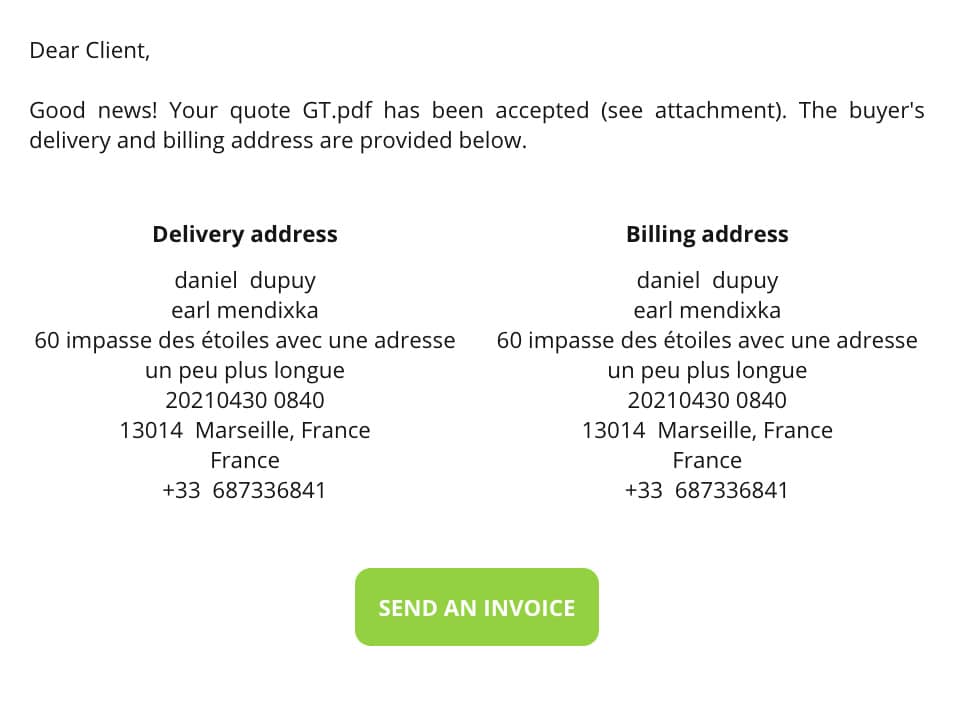
您仍可通过自己的电子邮件直接回复询盘,但使用协商界面,您可以:
| 使用电子邮件 | 使用协商界面 | |
| 查看买家的电话号码 |  |  |
| 查看买家何时阅读了您的消息 |  |  |
| 使用在线支付选项发送报价 |  |  |
| 查看买家何时查阅了您的报价单 |  |  |
| 查看您的销售人员与买家联系的时间 |  |  |
| 查看您的销售人员达成一笔销售的时间 |  |  |
| 查看卖家与您区域经理的消息历史记录 |  |  |
| 查看买家对询盘的反馈 |  |  |
| 自动翻译买家的回复,界面最多支持 9 种语言的翻译 |  |  |
| 在保留您卖家评分的同时拒绝询盘 |  |  |
2. 回复买家
a.通过协商界面
单击询盘电子邮件内的 “Reply” 按钮,将弹出消息界面。您可在该界面向买家致电或进行回复。
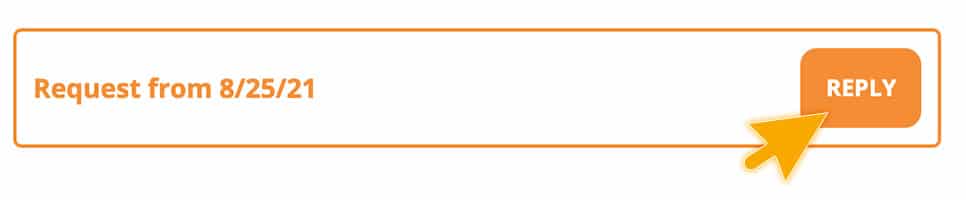
- 向买家致电
单击左侧的 “Display the number”,界面将显示买家的电话号码(后续无需再次点击)
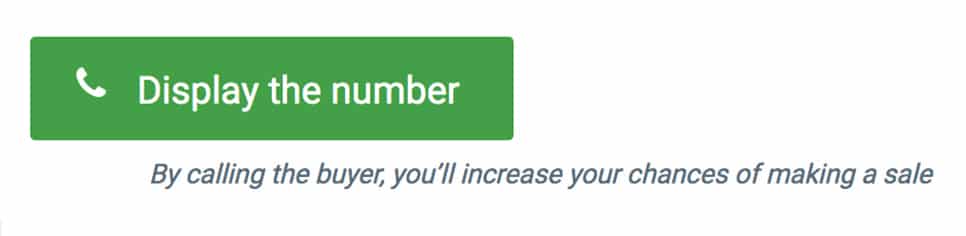
- 对买家进行回复 => 使用右侧的消息表单
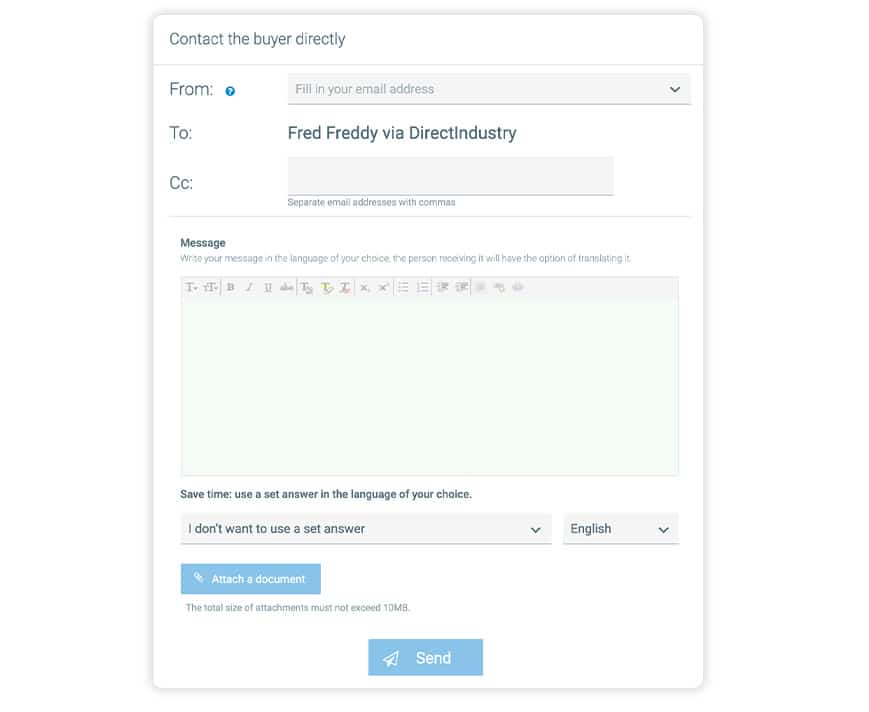
=> 若要添加报价单附件,请务必点击该界面上的 “Attach a quotation” 按钮(参见 3.发送报价)
=> 若要添加所有其他附件,请点击 “Other Documents” 按钮
=> 发送后,您的回复将显示在下面的消息历史记录内(请参见 6.查看消息记录),稍后您将收到电子邮件通知
b. 通过您自己的电子邮件回复买家
- 单击您电子邮件内的“回复”按钮时,买家的安全电子邮件地址将出现在“收件人”一栏
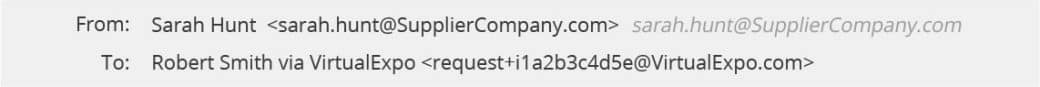
- 将您的回复发送给买家 => 该回复将出现在协商界面的消息历史记录内。
3. 发送报价单
通过协商界面发送报价单,买家将收到特别通知,使其能查看您的报价并在线确认购买。请按照下列步骤发送报价单 :
- 在协商界面内单击 “Attach a quote”: 界面将弹出一个对话框,您可从电脑内选择相应的文件进行上传(PDF 文件,最大为 10MB)。
- 报价单上传后,界面会弹出一个表格,要求您填写付款信息。您只需花费几秒钟的时间进行填写,而买家可借此在线确认订单。
- 填写完成后,单击 “Confirm”:表格将关闭,之后,您可发送附带报价单的回复
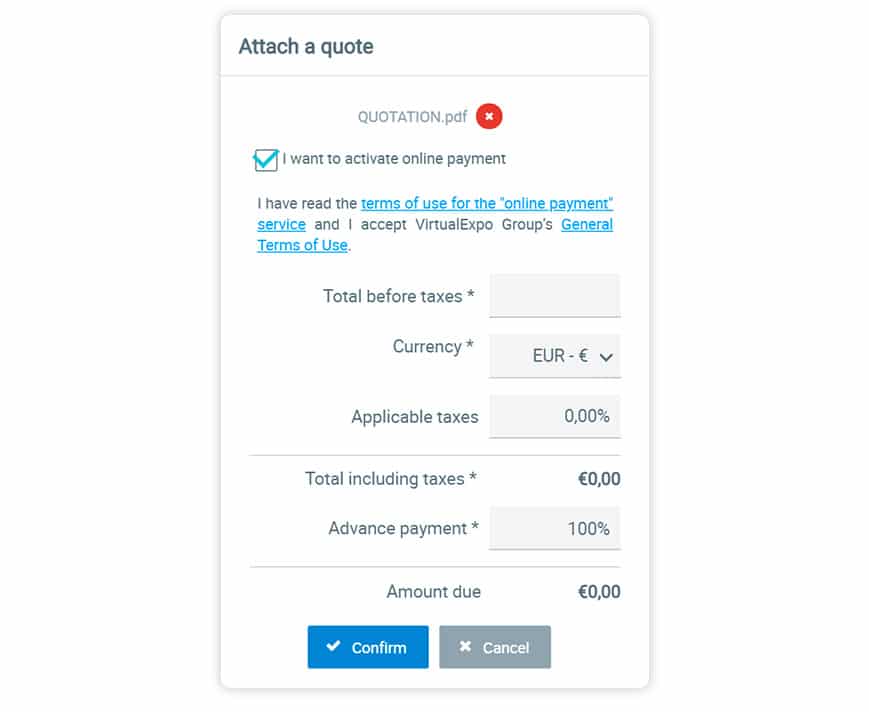
4. 转发询盘
若您通过协商界面转发询盘,发送日期和转发地址将保存至消息历史记录。因此,为确保您能及时地跟进业务,我们建议您使用协商界面,而非您自己的电子邮件。
- 通过电子邮件收到询盘后,请单击询盘内的“转发”按钮。
- 您可以在弹出的窗口中转发询盘:
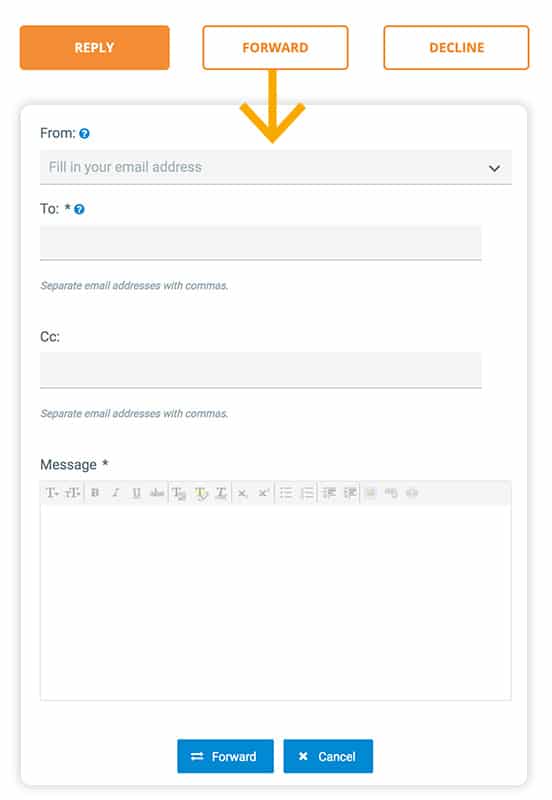
5. 拒绝询盘
通过协商界面,您可在保留卖家评分的同时拒绝您不想处理的询盘。因此,通过协商界面而非您自己的电子邮件来拒绝询盘,这一点很重要。
- 单击询盘电子邮件内的 “Decline” 按钮。您可以在弹出的窗口中拒绝询盘
- 选择拒绝询盘的原因 => 买家将不会得知被拒原因
- 单击 “Confirm”
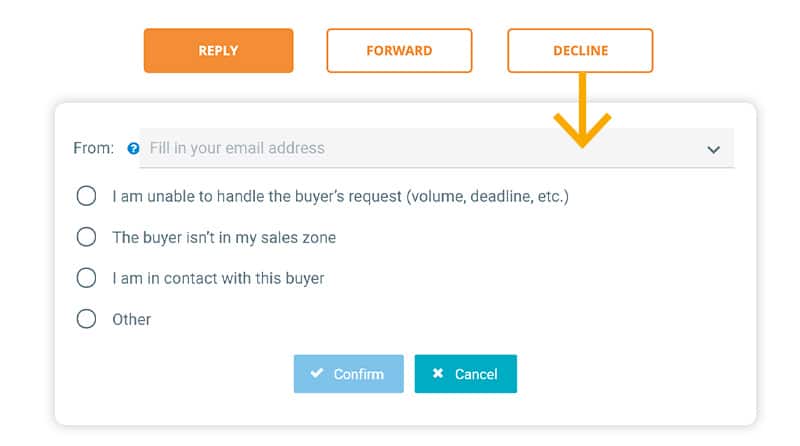
6. 查看消息历史记录
您可在消息表单下方的协商界面内查看每个询盘的消息历史记录。界面将保存所有的已发送消息和文档。此外,您可在消息历史记录内查看以下关键事件
买家:
- 阅读您消息的时间
- 查看您的报价单或其他文件的时间
- 接受或拒绝您报价的时间
- 对询盘进行反馈的时间
查看您的销售人员:
- 查看买家电话号码的时间
- 将询盘抄送或转发至其他销售代表的时间
- 拒绝询盘的时间
- 翻译买家消息的时间
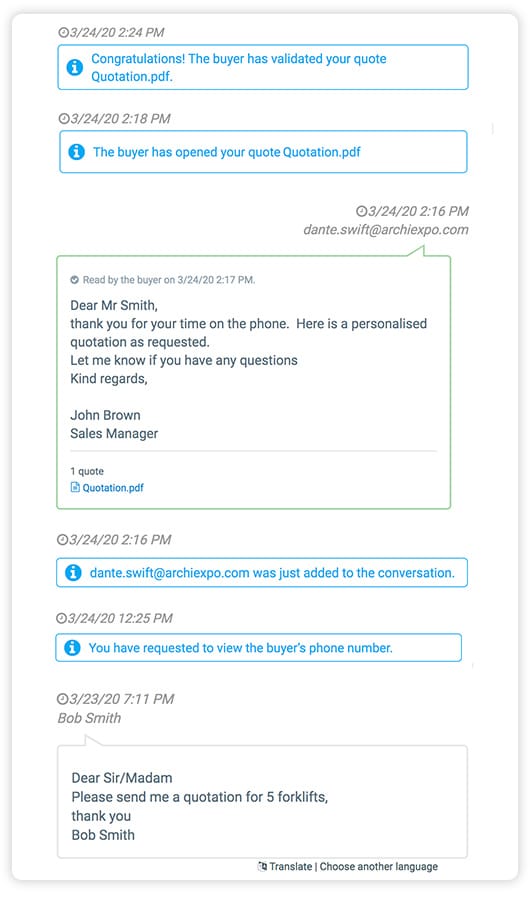
7. 翻译买家的消息
使用界面所提供的工具,您可对消息历史记录内买家的每条消息进行翻译,界面最多支持9种语言的翻译。买家收到您的回复后,也可使用该翻译服务。
翻译前:
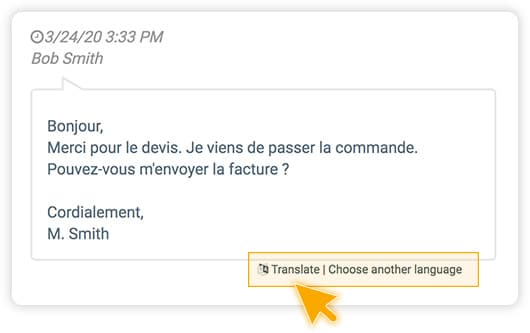
翻译后:
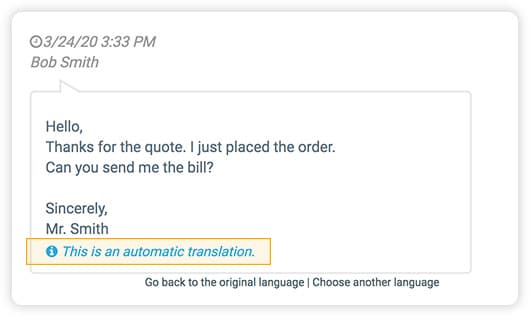
查看权限
若某经销商正在处理询盘,制造商可查看经销商是否已与买家取得联系,之后
是否达成了销售。但是,出于保密,制造商无法查看经销商和买家之间的实际消息记录(反之亦然)。
因此,若某制造商向另一人抄送或转发了询盘,此人将拥有与制造商相同的权限(同样,若经销商向另一人抄送或转发了询盘,此人也将拥有与经销商相同的权限)。例如,若制造商向某人转发了询盘,此人将只能看到买家和制造商之间的消息记录,而不能看到买家和经销商之间的消息记录。
8. 通过结果界面处理询盘
- 登录至您的结果界面(忘记了登录密码?——请联系您的账户经理)。
- 向下滚动界面至筛选部分,选择 “Requests”,再单击 “Apply”:
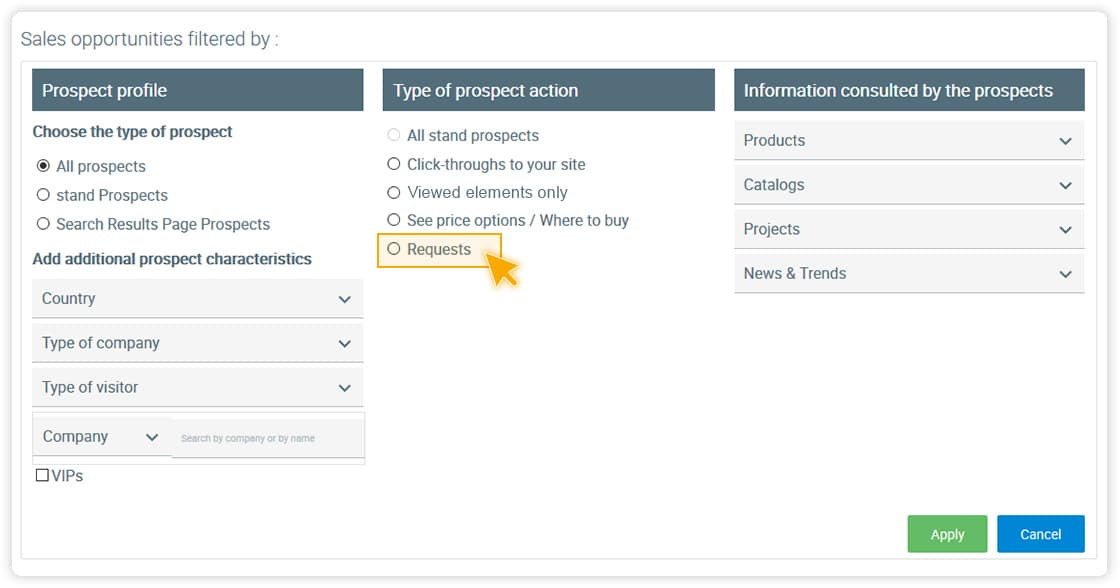
- 界面下方将显示询盘列表 :
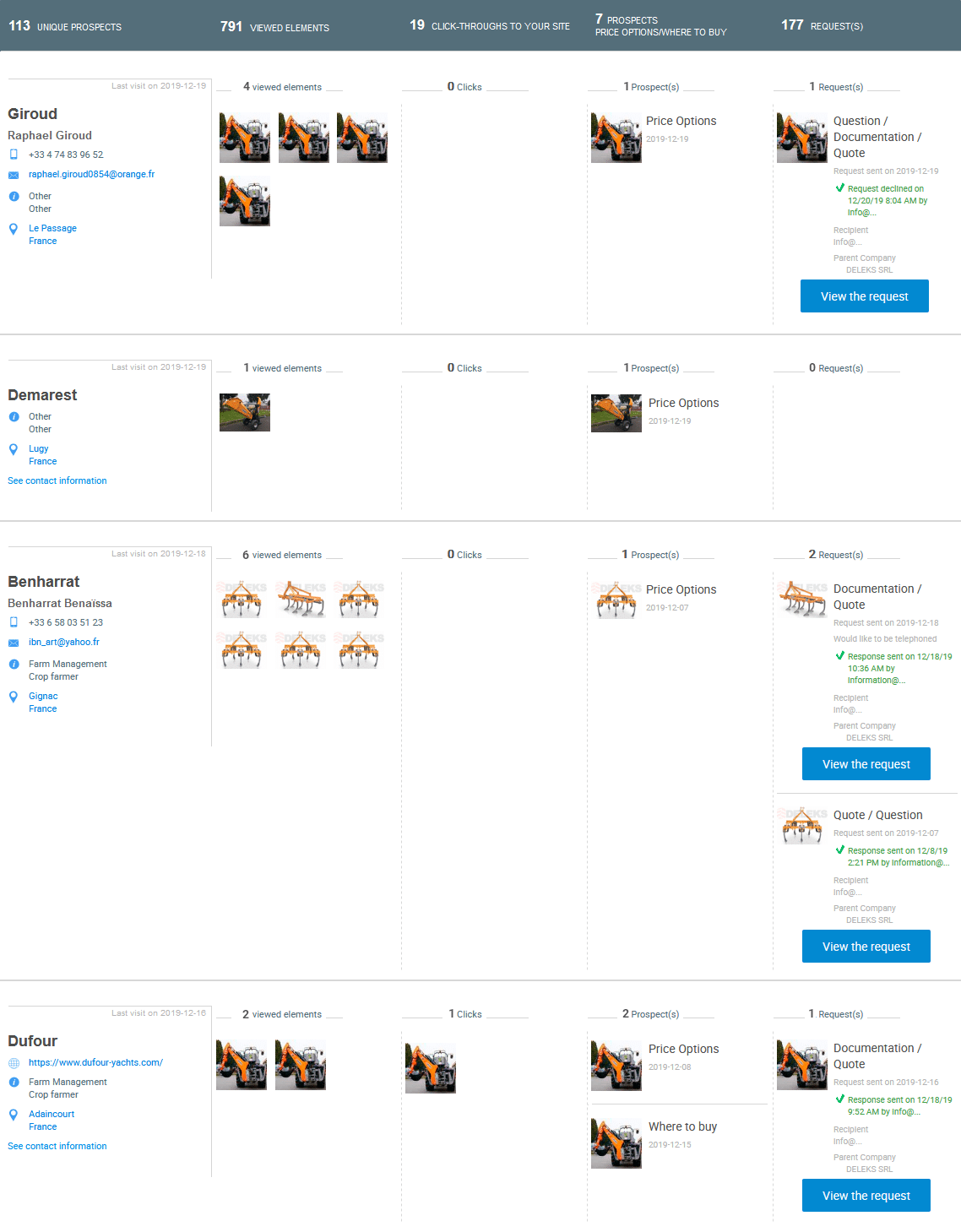
- 单击每个询盘右侧的 “Handle the request” 或 “View the request” 按钮,界面将跳转至消息界面

- Handle the request:如果您是负责处理询盘的人,单击此按钮以处理该询盘。
- View the request:可能有以下两种情况:
=> 如果您是负责处理询盘的人,并已经处理了该询盘。单击以再次查看该询盘或向买家发送提醒。
=> 该询盘被指定给某经销商或区域经理处理。单击以查看该询盘的处理进度(这不会影响询盘的状态)。
感谢您的阅读。希望本指南的表述清晰,能帮助到您。想要获取其他信息,请随时通过您的VirtualExpo账户或 customerservice@virtual-expo.com 联系您的账户经理。
9. 常见问题与解答
1. 为什么我看不到买家的电子邮件地址?
我们的使命是确保买家能迅速、高质量地回复其收到的询盘。为此,询盘是通过安全的电子邮件地址发送的。界面会掩盖买家的电子邮件地址,使消息历史记录得到保存。因此,您可验证您销售人员向买家发送回复的速度和质量。
2. 为什么在电子邮件中看不到消息历史记录?
为确保电子邮件发送成功,我们必须限制邮件所附文件的大小。因此,电子邮件内的消息历史记录已被替换成一条链接。点击该链接,界面将跳转至协商界面,您可在该界面内查看所有的消息历史记录。此外,您还可在该界面查看之前发送的所有附件。
3. 为什么有时我必须在“发件人”一栏手动填写我的电子邮件地址?
为使买家能向您发送回复,我们需要知道您作为“发件人”的电子邮件地址。在大多数情况下,“收件人”一栏是预先填充好的。但在以下情况下,您将需要手动添加电子邮件地址:
- 您第一次使用该协商界面之时
- 上次使用协商界面后,您清除了 Cookie(储存在本地终端上的数据)
- 您正在其他计算机或智能手机上访问该协商界面
4. 若我将询盘抄送给他人,他人能向买家发送回复吗?
是的,询盘的任何抄送人均可向买家发送回复。
5. 我已在 “我的销售网络” 界面上设置了几个电子邮件地址,以自动抄送我的询盘。为什么这些抄送人的电子邮件地址不在我的销售人员与买家的消息记录内?
制造商可指定某些人作为抄送人,自动接收发送至其销售网络中的区域经理和经销商的询盘。这时,每个区域经理或经销商有权决定是否在与买家的消息内将询盘手动抄送给这些抄送人。
6.如何确定我的回复已发送成功?
回复发送后,该回复将显示在协商界面内消息历史记录的顶部(您还将通过电子邮件收到一份该回复的副本)。若回复未发送成功,界面上将以红色字体的形式显示一条发送失败的消息,以作提示。失败的原因可能为:
- 您所上传的附件大小超过了 10MB
- “发件人” 一栏为空(请输入您的电子邮件地址)
- 消息一栏为空
- “发件人” 或 “抄送人” 一栏的电子邮件地址格式不正确
若上述原因均不适用,则可能为技术问题。届时请联系您的账户经理,或通过 customerservice@virtual-expo.com 联系我们
7.我能在智能手机上使用协商界面吗?
当然可以!协商界面适用于各类尺寸的屏幕。








![[制造商] 通过协商界面回复买家](https://resources.virtual-expo.com/wp-content/uploads/sites/4/2021/03/0-featured_Nego-interface-1000x660.jpg)


