The VirtualExpo Group is made up of six B2B marketplaces, each with the goal of connecting buyers with manufacturers and distributors. Every month, millions of buyers use our marketplaces to source and purchase products. 45% of these buyers make a purchase or start negotiations within 8 days after sending a request.
OUR SIX MARKETPLACES

This guide will help you learn more about VirtualExpo Group, and what it means to be a distributor on our marketplaces.
Table of Contents
- I have been added to one of your marketplaces by a brand that I sell. Now what?
- Is it free to be listed as a distributor on VirtualExpo Group’s marketplaces?
- I am not the only seller displayed for the products. How is the display order decided?
- How do buyers contact me?
- How do I respond to the leads that I receive?
- What is a Professional Account?
- How do I create a Professional Account?
- How do I view my seller rating?
- Can I sell other brands and products on VirtualExpo Group’s marketplaces?
- I am receiving leads for products that I don’t sell.
- I am receiving leads for places that are outside of my sales zone.
- I am listed as a distributor for a brand whose products I do not sell or no longer sell.
- I don’t wish to be listed as a distributor on VirtualExpo Group’s marketplaces. Can I be removed?
I have been added to one of your marketplaces by a brand that I sell. Now what?
When a brand chooses to work with us, they are able to add distributors to their sales network in order to more efficiently dispatch the leads they receive from buyers that use our various marketplaces.
As an official distributor, you are now eligible to receive leads. This means that the brand that added you is counting on you to handle the leads that are sent your way. Responding quickly to leads ensures that you maximize their sales potential.
By creating a Professional Account, you are also able to manage the products that you sell for this brand.
Is it free to be listed as a distributor on VirtualExpo Group’s marketplaces?
It is entirely free to be listed as a distributor and receive leads for the brand that has added you to its sales network.
I am not the only seller displayed for the products. How is the display order decided?
Multiple sellers can sell the same product in order to efficiently handle buyers’ requests. Priority is given to sellers located within a 200 km radius of the buyer. You are then ranked according to your rating. If there are less than 4 sellers within a 200 km radius of the buyer, the list is completed by the best-rated sellers located elsewhere in the same country as the buyer.
How do buyers contact me?
Buyers will contact you through the brand’s product page.
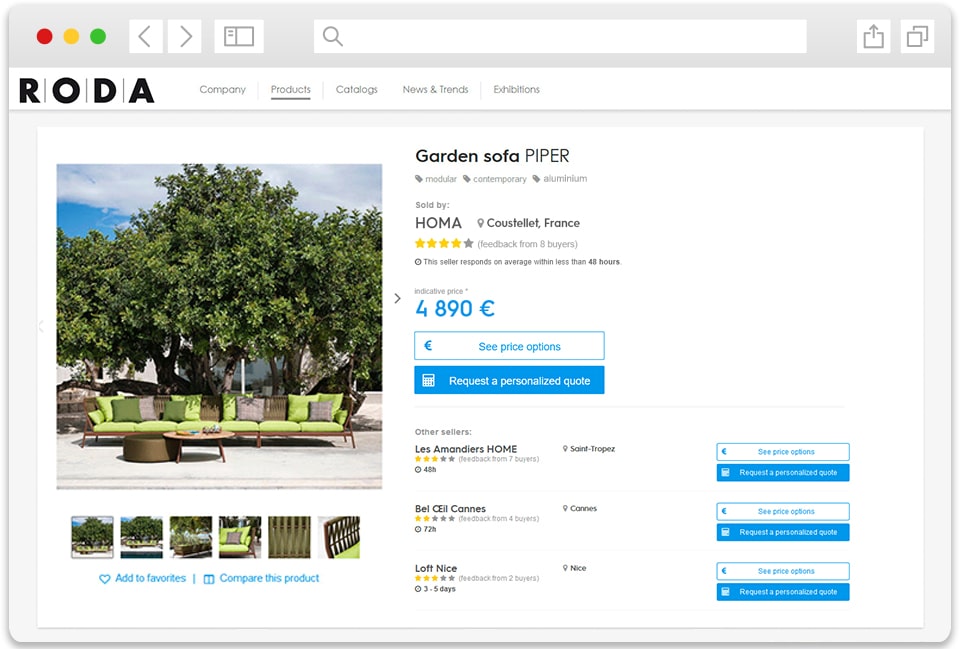
Once you receive a lead, you will be sent an automated email. The manufacturer will also be notified. However, to ensure confidentiality, manufacturers cannot see the actual conversation between you and the buyer. When you handle a request, the manufacturer can only see if and when contact has been made with the buyer and if a sale was concluded as a result, as well as any potential ratings and/or comments.
How do I respond to the leads that I receive?
You can respond directly to the lead via the email notification received for each lead, or you can respond using your Professional Account.
We have a guide that details how to respond to leads. You can also get further details via our FAQ page.
What is a Professional Account?
The Professional Account is a free personalized interface for distributors. It allows you to manage your presence on our marketplaces and makes handling your leads simpler. Using this secure interface, you can reply to buyers while keeping a record of all conversations.
The Professional Account offers a number of advantages:
- Receive and respond to leads
- Manage your product catalog
- Define your geographical sales zone
- Save and consult your conversation history
- View your seller rating
- And more
With a Professional Account, you can also receive personalized coaching from our team to ensure you get the most out of your leads.
How do I create a Professional Account?
Once you receive your first lead, you have a direct link that allows you to create your Professional Account.
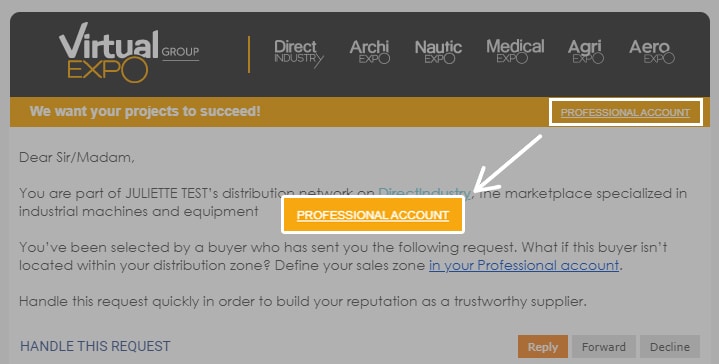
Alternatively, you can contact us directly, and we will set it up for you.
How do I view my seller rating?
As on any marketplace, distributors on our marketplaces are rated by buyers. This means once you begin to receive leads, you will also begin to receive buyer ratings. You can view your seller rating in your Professional Account.
Responding quickly to any lead you receive is a great way to boost your rating. If you would like to know more about seller ratings, take a look at our guide.
Can I sell other brands and products on VirtualExpo Group’s marketplaces?
We offer a premium service that allows you to receive leads for all of the brands and products that you sell. Get more information on our Starter Offer for distributors here.
I am receiving leads for products that I don’t sell.
You can modify the products that you sell in your Professional Account. Don’t have a Professional Account yet? Here’s how to create one.
I am receiving leads for places that are outside of my sales zone.
You can modify your sales zone in your Professional Account. Don’t have a Professional Account yet? Here’s how to create one.
Our FAQ explains precisely how to add, modify, or delete your sales zone.
I am listed as a distributor for a brand whose products I do not sell or no longer sell.
If you are listed for a brand that you do not sell or that you no longer sell, get in touch with us. We’ll figure out a solution.
I don’t wish to be listed as a distributor on VirtualExpo Group’s marketplaces. Can I be removed?
We would ask you to first contact the brand for which you are listed to see if it’s possible to come to an agreement. If you don’t have the brand’s contact information or are unable to reach an agreement, you can open a request to be removed here.











