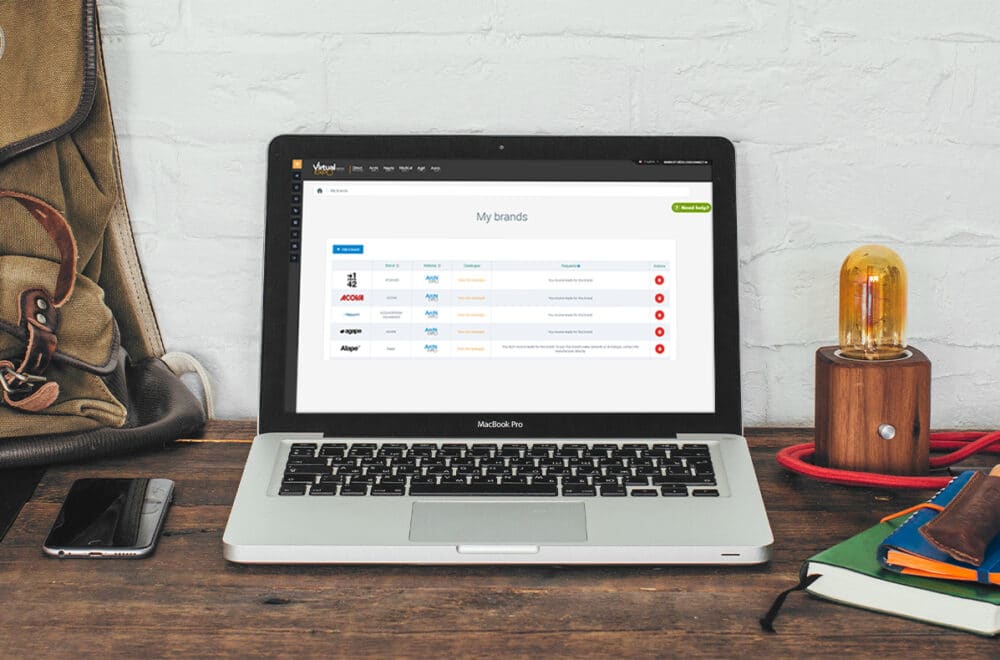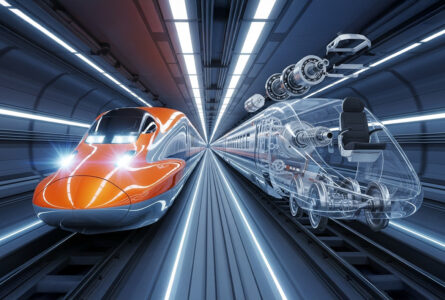We are about to launch our marketplaces which means continuous improvements for you as a distributor. Today, we are introducing the latest evolutions to your Professional Account.
Easily add all the brands you sell
The new page “My brands”, will allow all distributors with a Professional Account to add all the brands that they sell directly via their account. Simply search amongst the 40K brands on our marketplaces and add them. This functionality, already available to our Partner Distributors, is now even more detailed and user-friendly.
It will give you a quick overview of your potential business with VirtualExpo. The brands are displayed in a table that includes:
- information about the brand
- the marketplace on which the brand is present
- whether or not you receive requests for the brand in question
- indications on how to proceed if the current status indicates you don’t receive leads for the brand
If you are not a Partner Distributor yet, you only receive requests for brands that have chosen to add you to their sales network. You can multiply your sales opportunities and activate the reception of requests for the brands in the table by subscribing to our Business Offer. Curious what VirtualExpo can do for you? Then start adding your brands now and get a quick overview of the possibilities.
Manage your list of products
Set up all the products that you sell on the “My products” page. Already available to partner distributors, this new page will also be accessible to all distributors with a Professional Account as of July 2nd.
The efficient search engine will help you rapidly add and remove your range of products. You can search by:
- marketplace: this will highlight the categories and subcategories in which your brand is listed on each marketplace. Check the boxes to activate the (sub)categories of the products you sell.
- brand: this will show the products of your brands on sale on our marketplaces. Simply select the products for which you are a distributor.
- keyword: this will bring up products that are related to the chosen keyword (but only for the brands you sell). You can activate or deactivate them in accordance with your product catalogue.
If you sell brands on more than one of our 6 marketplaces, you will see the management of your brands and products greatly simplified with these new pages. For any further questions regarding the above information, please do not hesitate to contact your account manager. We are here to help!
If you don’t have a Professional Account yet, create one now to better target your requests and optimize your results with VirtualExpo. Contact us to get your free access.