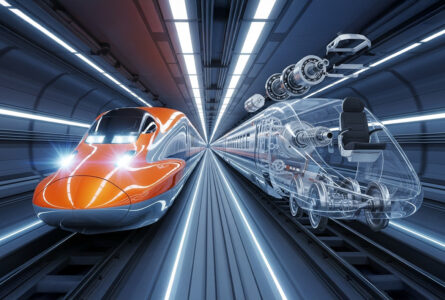We’re introducing a new feature: optimize your product visibility by defining your sales zone.
Why should I define my sales zone?
Our user research shows that your main reason for not replying to a buyer request is because the buyer is located outside of your sales zone. That is why we introduced the Distributor Sales Zone, so that you will only receive requests for buyers that you can sell and deliver to.
How can I define my sales zone?
It’s fast and simple: you can define your sales zone in your Professional Account. Choose the “My Information” section in the menu and scroll down to “Sales Zone”. Here you can enter the number of km or miles which will create a circle defining your sales zone around your physical address. You’ll only receive requests from buyers within this geographic area.
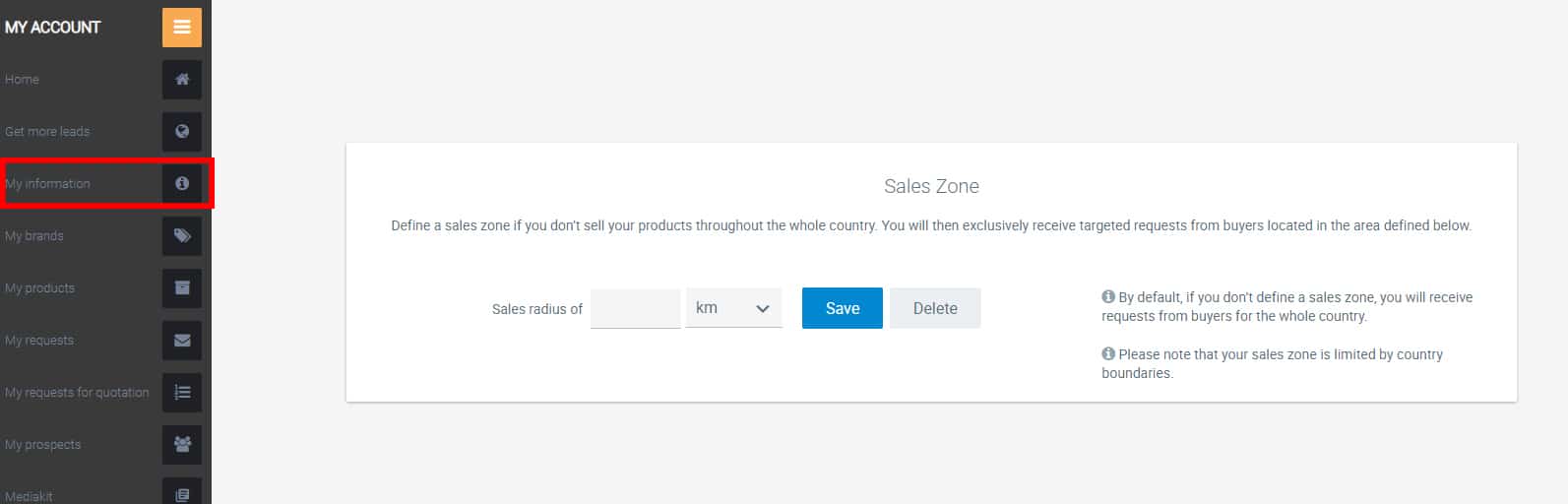
And if I don’t have a Professional Account?
If you have not yet created your Professional Account, click here – it will only take a minute and you can handle all your leads, requests for quotation, and have a saved history of all your exchanges and actions with buyers.
For more information about the Distributor Sales Zone, check out our FAQ. Or get in touch with your account manager!








![[Distributors] New service: Distributor Sales Zone](https://resources.virtual-expo.com/wp-content/uploads/sites/4/2019/05/BLOG-Zone-de-vente-1000x660.jpg)