Optimize lead handling and buyer satisfaction by integrating your sales network with the Marketplace:
Table of Contents
- 1. What is the “My Sales Network” Interface and why use it?
- 2. How can I add my sales network?
- 3. Personalize your request settings
- 4. Monitor your network’s performance
- 5. Should I opt to receive copies of requests sent to My Sales Network?
- 6. How can I handle a request via the copy?
- 7. What happens to my seller rating if I reply to the buyer via a copy of the request?
- 8. How do the seller ratings work?
- 9. Can I add multiple email addresses for the same point of sale?
- 10. What is the Local/National seller’s “sales radius”?
- 11. Why am I receiving requests from a country or area where I have a Local/National seller?
- 12. What is a “Partner Distributor“ and how does it benefit me?
- 13. Why has VirtualExpo added a “Partner Distributor“ to my sales network?
- 14. Why can’t I modify the contact details of certain Local/National sellers?
- 15. Why don’t my distributors and/or I receive a notification email when a visitor makes a request on our stand?
- 16. Why wasn’t the Local/National seller I just added in my interface saved?
- 17. What is a Local/National seller with a “Limited Product Line”?
1. What is the “My Sales Network” Interface and why use it?
Buyers are 44% more satisfied with replies received from local sellers than from head or regional offices*.
The My Sales Network Interface allows you to display your national and local sellers and encourage buyers to send requests:
- Buyers can communicate with sellers in their own language
- Buyers can choose the nearest or best-rated sellers
- Buyers can pay lower delivery costs
- Buyers can easily get technical assistance
*Source: monthly survey of 4,500 buyers on our marketplaces.
2. How can I add my sales network?
To add your sales network, access the My Sales Network interface via your back office and use the following buttons:
- Add a local / national seller
Your stand can display up to 4 national or local sellers at once. Priority goes to sellers within a 200km radius of the buyer. These are displayed in order by seller rating (best to least). If there are less than 4 sellers within the 200km radius, the list is completed with the best-rated sellers from the rest of the country.
=> Click on “Add a local / national seller”, fill in the seller contact details and address and save.
- Add an Area Manager
You can add an area manager to cover areas where you do not have any local or national sellers. The area manager will only be displayed to buyers if national or local sellers are not present. If you do not add area managers, the “worldwide contact” will be displayed by default.
=> Click on “Add an Area Manager”, select the countries or continents, add their contact details and save.
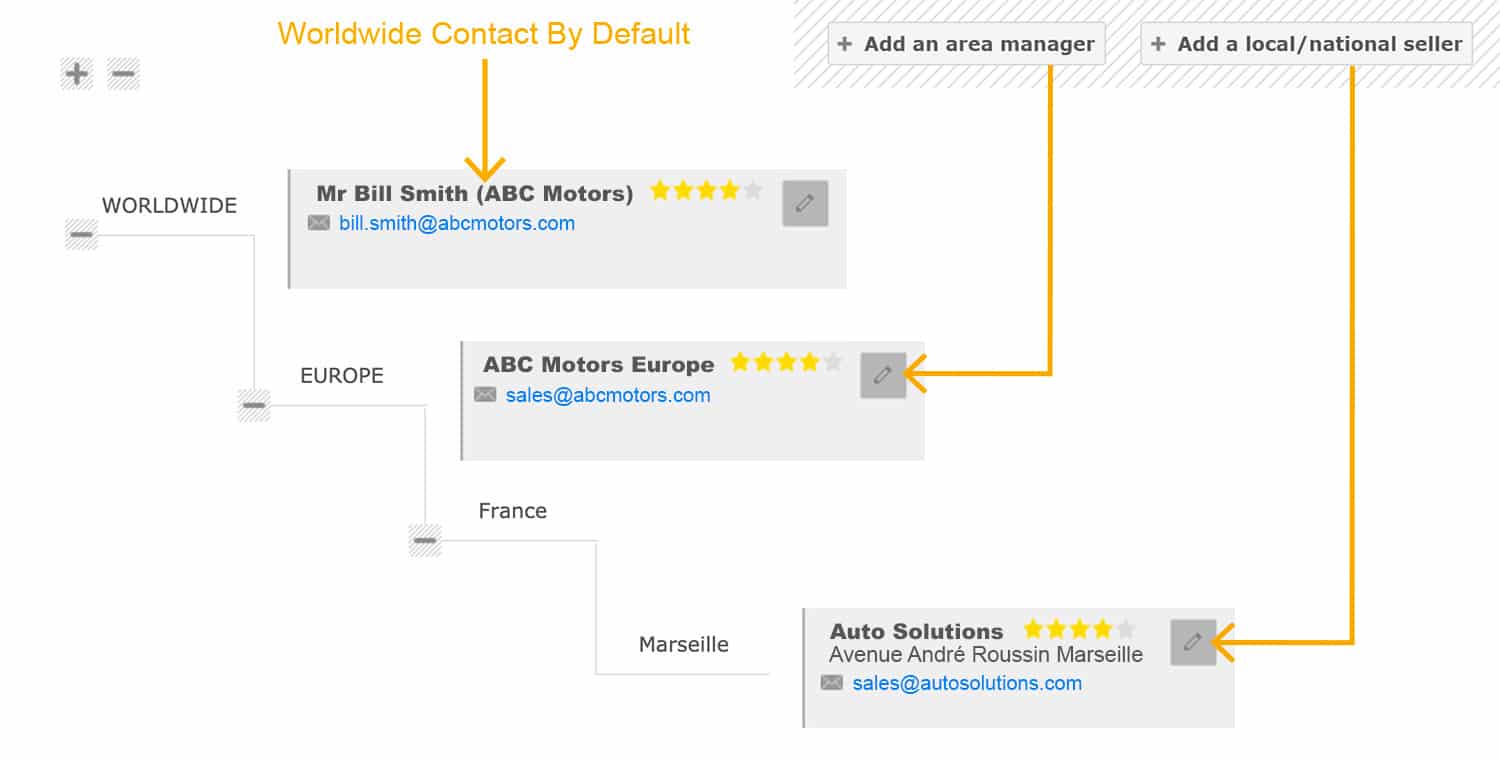
3. Personalize your request settings
You can personalize how requests are sent. For example, you can choose to send area managers and the worldwide contact copies of requests sent to local/national sellers. To access your settings, click on “Set request parameters”:
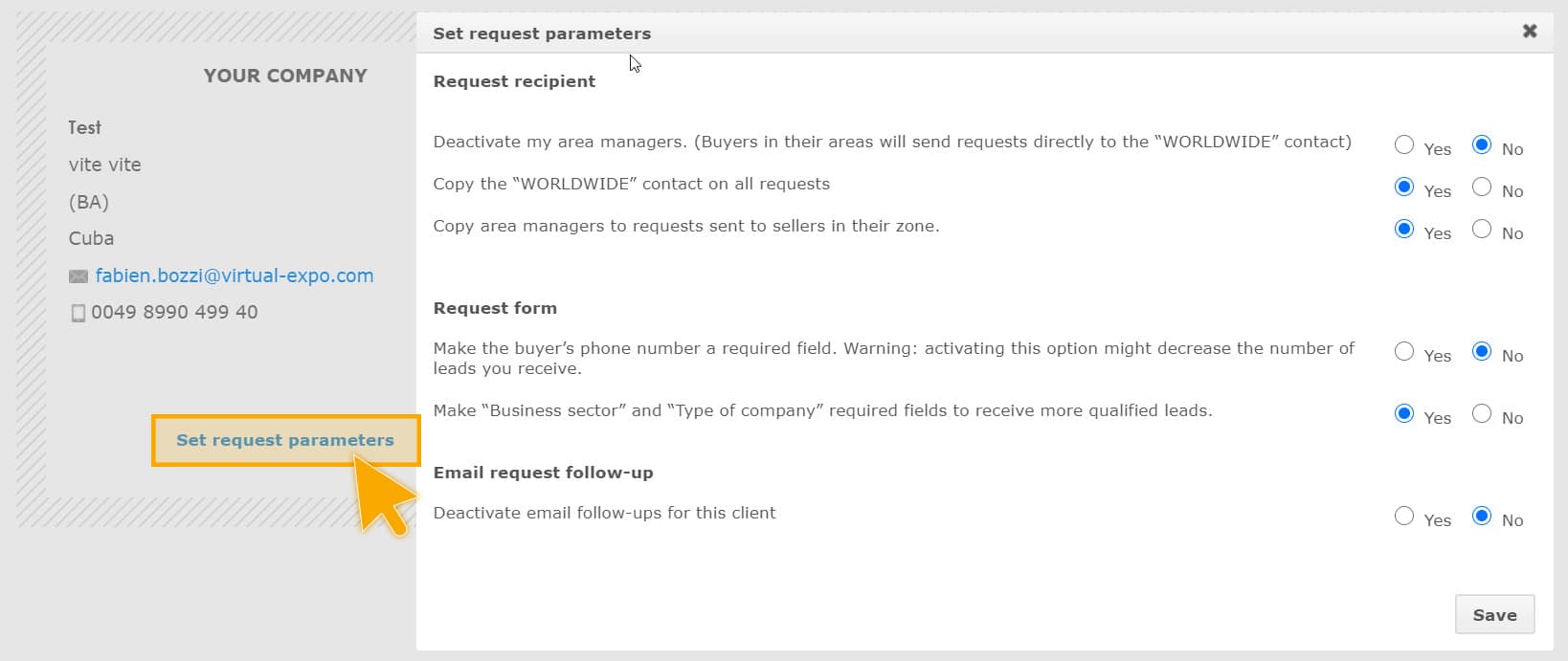
4. Monitor your network’s performance
Once you have set up your sales network, you can monitor each seller’s performance via the seller list below.
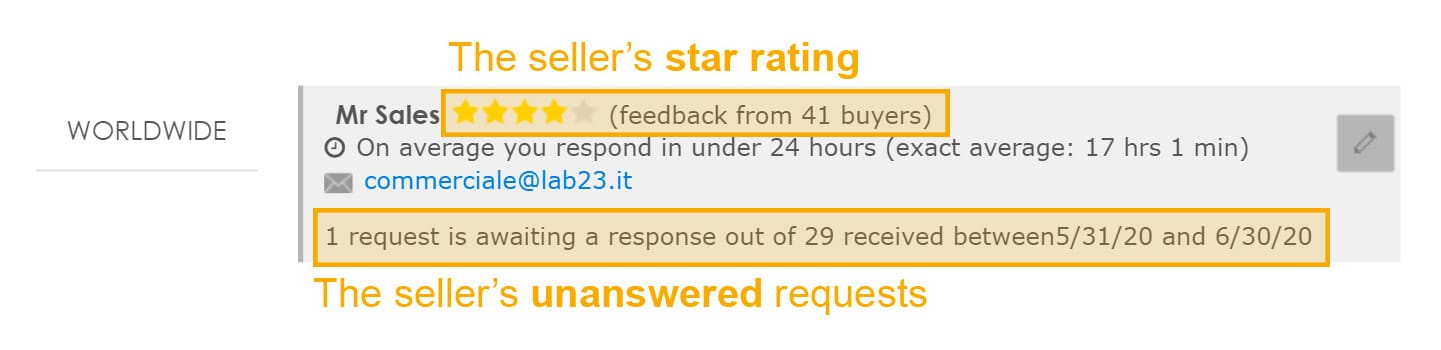
5. Should I opt to receive copies of requests sent to My Sales Network?
If you are responsible for coordinating sales, receiving a copy of each request will help you monitor their volume and reply if an area manager or a Local/National seller is absent. If you would prefer not to receive copies, you can still monitor and handle requests via your results page (if you have forgotten your login code send an email to: support@virtual-expo.zendesk.com).
6. How can I handle a request via the copy?
To handle a request via the copy of the request, open the copy and click on the link “View the request”. This will direct you to the messaging interface where you can reply, forward or decline the request.
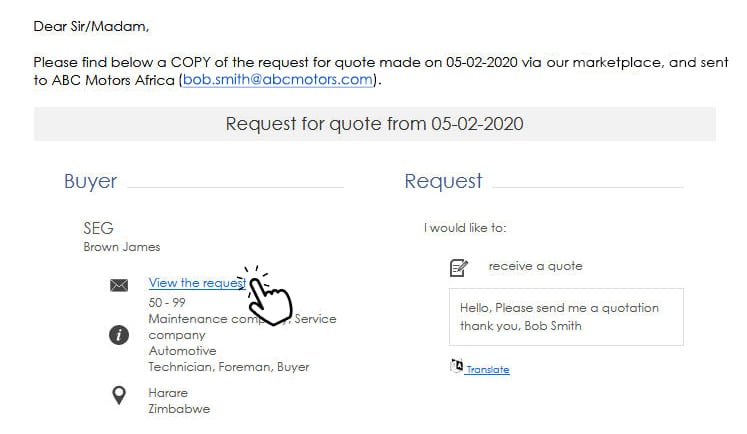
7. What happens to my seller rating if I reply to the buyer via a copy of the request?
We want you to be able to reply to requests that have not been handled on time by a Local/National seller or an area manager without it impacting your own seller rating. This is why you will not be rated when you reply to a copy of a request. The seller the request was initially sent to will continue to be rated for it.
8. How do the seller ratings work?
Our mission is to ensure that all buyers receive quick replies to their requests. For an optimal seller rating you therefore need to reply to every request as quickly and pertinently as possible. For more information see our simple guide here.
9. Can I add multiple email addresses for the same point of sale?
You can add multiple email addresses for the worldwide contact and your area manager by separating each email address with a comma without spaces. However, because Local/National sellers work simultaneously with multiple manufacturers, only a single shared email address is possible in this case.
10. What is the Local/National seller’s “sales radius”?
The sales radius is a radius in kilometres that delimits the Local/National seller’s catchment area for receiving buyer requests. Once defined, requests from buyers outside the sales radius will automatically be sent to the nearest available point of sale. Only Local/National sellers can define their sales radius and by default none is defined.

11. Why am I receiving requests from a country or area where I have a Local/National seller?
If you start receiving requests from an area that was previously covered by a Local/National seller, it could be because the Local/National seller has recently defined their sales zone (see previous point). To find out, access your “My Sales Network” interface and a pop-in will notify you of any recently defined sales zones:
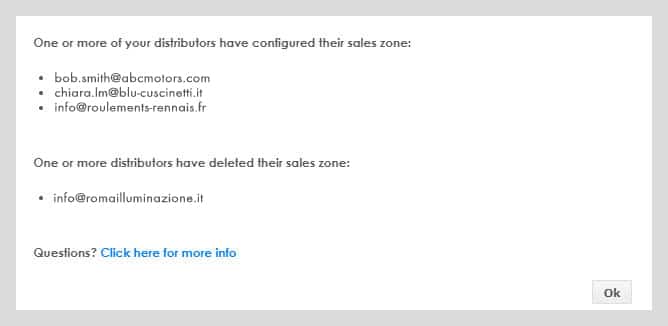
If you do not see this pop in and if none of your Local/National sellers display a “sale radius”, please see question #17 below.
12. What is a “Partner Distributor“ and how does it benefit me?
Congratulations if you have a “Partner Distributor“ in your network! A “Partner Distributor” is a Local/National seller that has subscribed to our leads optimization program. This program includes a range of selling tools plus year-long coaching and advice from a personal account manager. Because “Partner Distributors” are committed to satisfying buyers, they are a significant asset to your sales network.

13. Why has VirtualExpo added a “Partner Distributor“ to my sales network?
Our mission is to let B2B buyers source products online with complete confidence. Partnering with like-minded Local/National sellers who are committed to satisfying buyers is key. So when a “Partner Distributor“ declares itself to be a seller of your products, we add it to your network so that you, the Local/National seller and the buyer can all benefit. For more information please read the previous section “What is a Partner Distributor and how does it benefit me?”.
14. Why can’t I modify the contact details of certain Local/National sellers?
Some Local/National sellers on our marketplace have expressly requested that their contact information be protected in order to ensure the fastest possible replies to requests from buyers. To respect their wishes, please request a change in contact details directly to the Local/National seller concerned. You will find the Local/National seller’s contact information on your “My Sales Network” interface.
15. Why don’t my distributors and/or I receive a notification email when a visitor makes a request on our stand?
Add our email addresses to your whitelist.
If you don’t see our request emails in your inbox, it’s probably because they’re considered spam by your internet service provider.
To correct this, please ask your computer service to authorize the following domain names and IP addresses:
IP Range
217.174.192.128/26
92.43.248.128/26
Domains
nauticexpo.com
medicalexpo.com
directindustry.com
archiexpo.com
agriexpo.online
aeroexpo.online
virtual-expo.com
This configuration should solve the email reception problem.
16. Why wasn’t the Local/National seller I just added in my interface saved?
We use a Google maps application to geolocate your Local/National sellers. Google maps probably didn’t recognize the address you entered. This means you cannot add this Local/National seller. Make sure that the postal code is correct as this may solve the problem. For more details, contact us.
17. What is a Local/National seller with a “Limited Product Line”?
If a Local/National seller does not supply all the products in your range, it can limit requests to those concerning the products that it does supply. This way, the Local/National seller can avoid disappointing your buyers and maintain an optimal seller rating.
Requests for excluded products are automatically transferred to the next point of sale that supplies them. Depending on your network, this may be a neighboring Local/National seller, an area manager covering the same country or your head office sales contact.
Please contact the Local/National seller directly to find out which products it does not supply.
We hope this guide has been helpful and look forward to seeing your sales network appear on our marketplace so that you and your buyers can benefit from the best possible handling of sales requests. If you have any questions don’t hesitate to contact your account manager.











